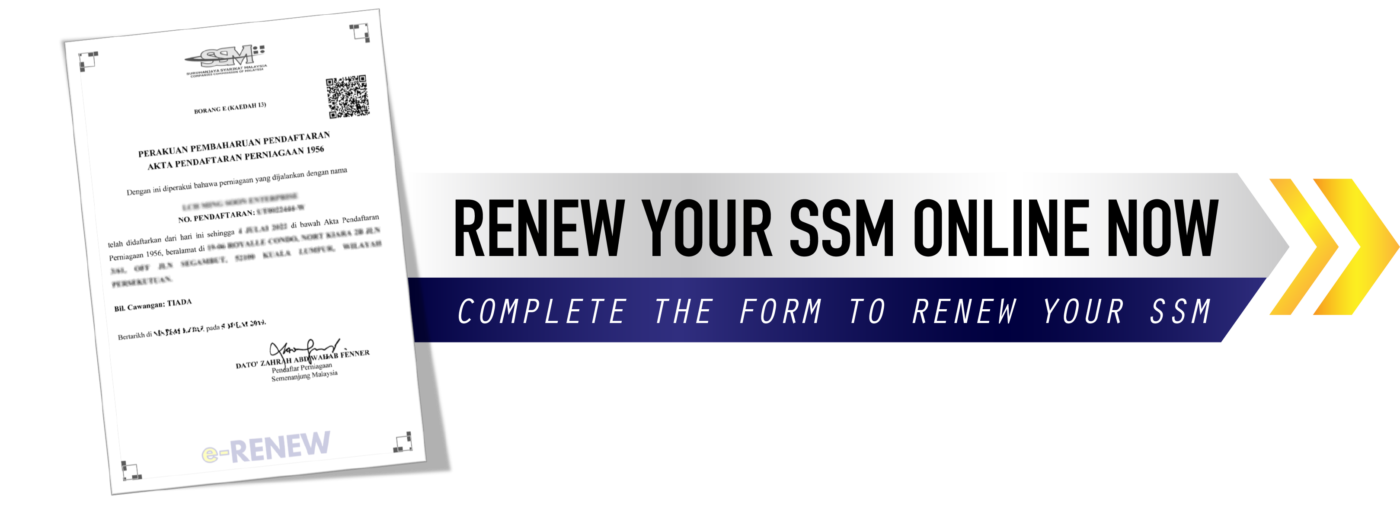FOLLOW THESE STEPS TO RENEW YOUR SSM ONLINE
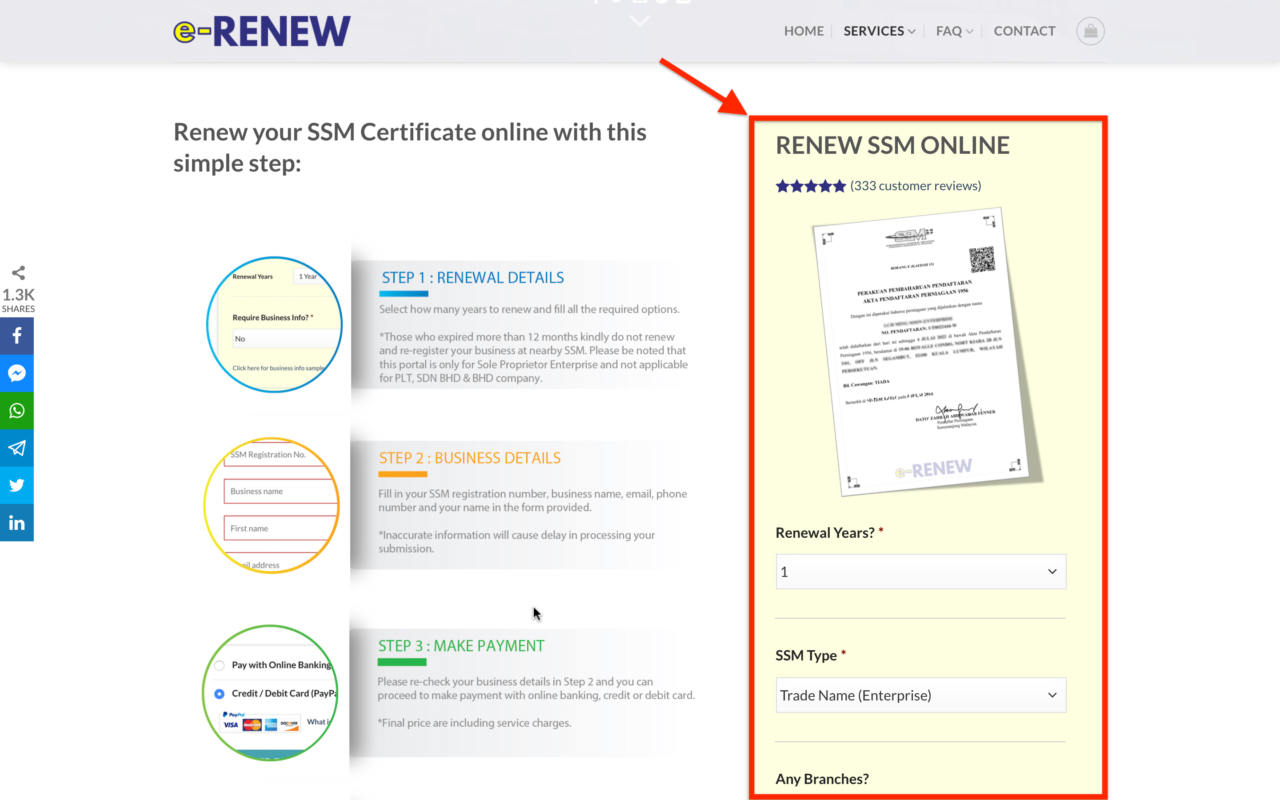
STEP 1: Complete the 'RENEW SSM ONLINE' form and proceed to next step
- Renewal years - Select how many years you want to renew your SSM certificate (Borang D / E).
- SSM Type - Select the SSM type of your certificate. For enterprise (e.g. ABC Trading, ABC Entreprise , etc) select trade name. If you using your own name in the certificate (e.g. Ahmad bin Abdullah, Vincent Leong, etc) select Personal Name (as in IC).
- Any Branches? - If you have any branches please select YES and fill on the numbers of your branches. The additional charges for each branches is RM5/year.
- Late Renewal? - If you have late for renewal select YES. You can either pay the late compound now or you also can pay later over the counter. If you want to pay now select yes and select how many month your have late for renewal. The first month compound is RM20 and then for the following months, you need to add on RM10 for each month. Your business should be not exceeding 12 months late renewal, otherwise it will be automatically terminated by SSM and no longer can be renew.
- Add Updated SSM Business Info? - Business info is your company’s info which includes the owner, partner, address, type of business and etc. When you first registered your business, you’ve got your certificate (borang D) and the other two pages. The other two pages are called as business info. Select YES you want to add and update your business information.
- Order Type - The non-urgent order will be processed within 24 hours. The normal order will be processed within 1 hour with additional service charge RM10/years. The urgent order will be processed instantly with additional service charge RM30/years and get your certificate within 5 to 10 minutes. Please be noted urgent order and normal order are only applicable during working hours (Monday - Friday from 9am - 6pm).
- After completing the form click NEXT STEP to proceed.
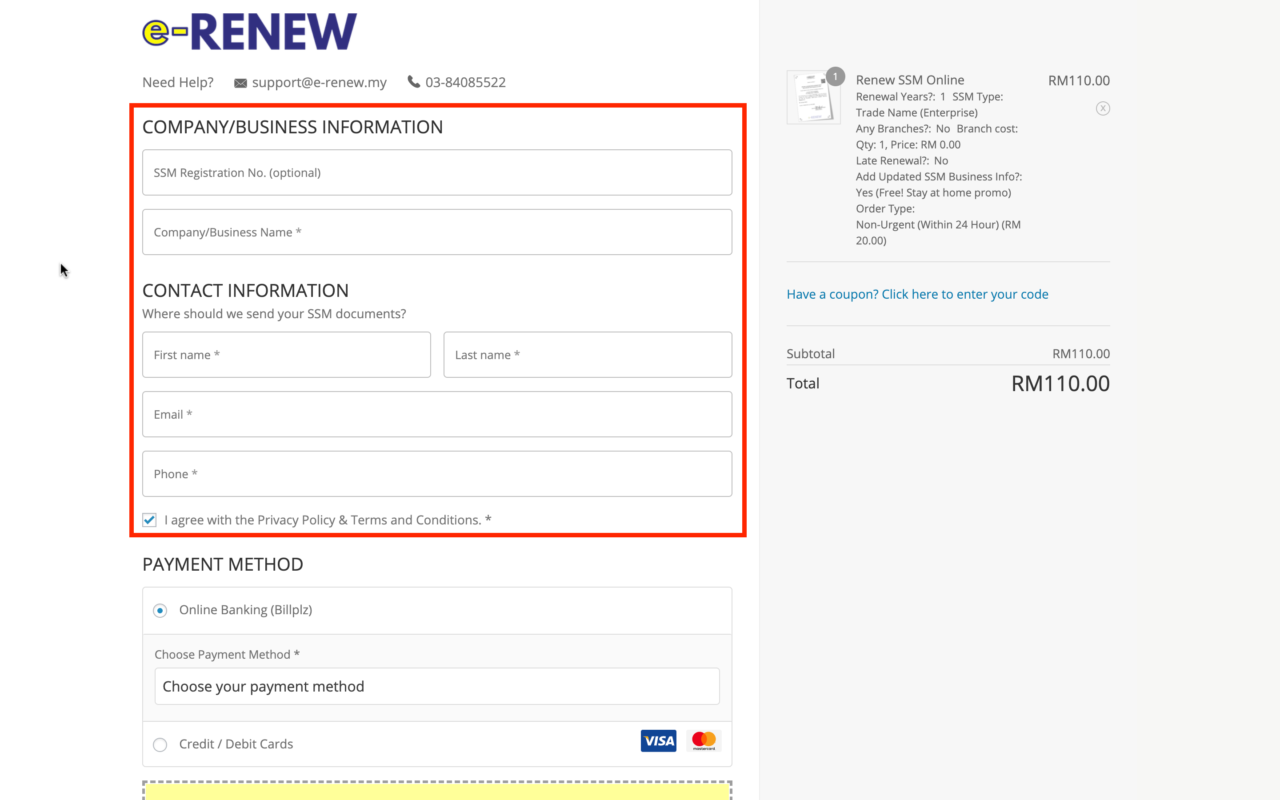
STEP 2: Complete the checkout form and make payment online
- Company / Business Information - Fill in your SSM registration number and your business name as in the certificate (Borang D / E).
- Contact Information - Fill in the information of the contact person that will be receive the new SSM documents. Make sure the email and phone number are correct.
- Payment Method - You can choose to pay with online banking (e.g. Maybank2U, Cimbclicks, etc) or pay with credit or debit card.
- Add Certified True Copy - Tick YES if you want your final certificate been officially stamped by SSM as Certified True Copy and contains a unique QR Code for verification and ready for submission. Usually banks or goverment will require CTC for any submission.
- After completing the form click PLACE ORDER to pay and complete the order.
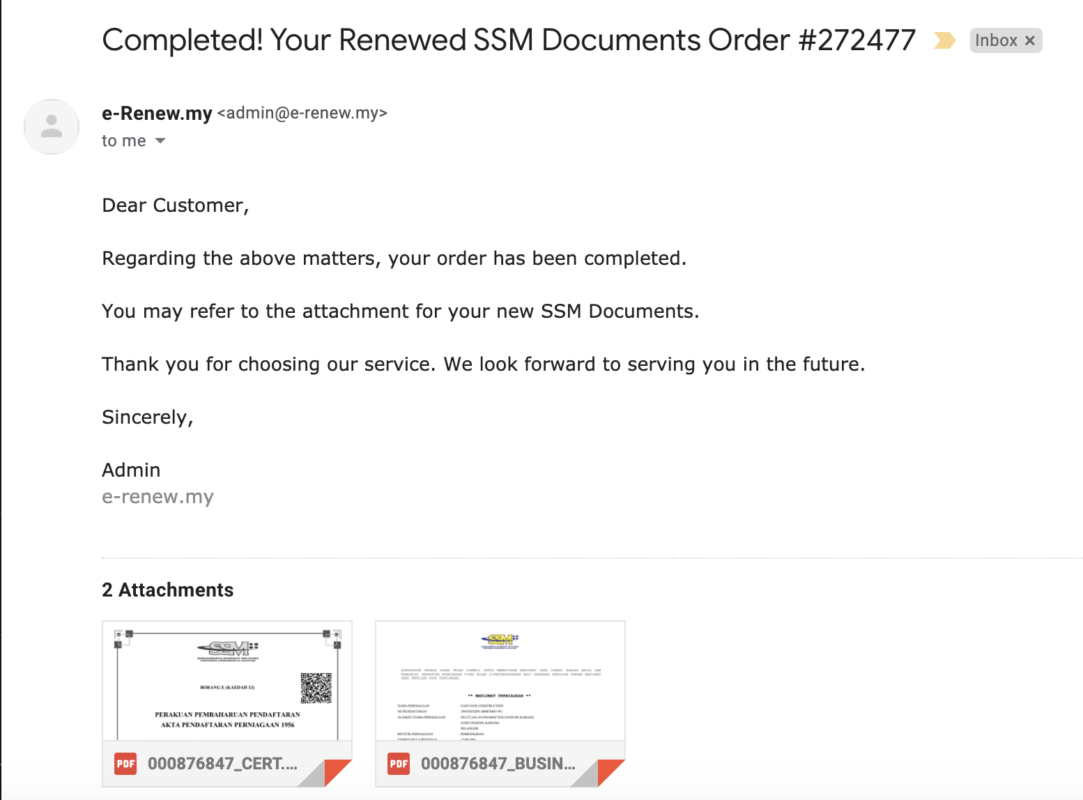
STEP 3: Check your email and download your New SSM Documents
- Check your email that you enter in step 2 and find the email from e-Renew.my with subject line 'Completed! Your Renewed SSM Documents Order #..'
- Find the attached files and download your new Borang E and any other documents if available.
- If you don't receive your document within Order Type period (that you select in step 1) please contact us. Usually there is a problem with your provided email address and we will resend to another email.